First off, this happens to be the main benefit to using TS3 versus TS2 for storytelling. From my studies, you can pretty much do anything you want to your sims without anything really horrible happening. The reseting tricks are a bit different (like you do not want to use move objects and delete your sims), but really, they're more like dolls and it's really easy to move them around and do things that in TS2 are HUUUUUGE no-nos.
That took me a while to get used to, and then I started experimenting.
With Sims 3, you don't get different neighborhoods, you get different save game files. It's like the old school RPGs where you'd do a save as and be able to save games in different save states in different slots.
I'm thinking like Monkey Island and King's Quest type games. Remember how you'd make extra saves just in case you needed to go back or you got stuck and realized you needed something? TS3 is actually the same.

When I first load up the game, this is what I see. It's a listing of all the save games I've got. There's a lot more than four, you just have to hit the arrow. The description box would be filled if I had a description for the house lot. If I were smart I'd do that rather than rely on my memory.
"Beginning 3" got it's name because there was Beginning 1 and Beginning 2 which have since been deleted. Basically, when I made some drastic changes, rather than deleting the save file, I made a new one so I could go back. (From memory, Beginning 1 was the file I used to try and make the video. The sims were set up in a way I was sure I would have to revisit.)
Notice Mary is older. This was the file I most recently used. Also, it's the one where I have Paula from her story living.

Another save file, notice Mary is younger here. This one I did some drastic changes to the street because I took a lot of shots above ground and didn't want it to be obvious she is on the exact same street Paula lives on. Also, I had to move Paula's home lot so an Older Brandon and Jimmy wouldn't appear in the background of shots.
Hopefully that makes sense if you're not a TS3 player. Each game can be the same world in a different state of play or it can be a completely different world.

Once I get in the game, this is what it looks like from overhead. I started Ruin and Paula's story before there was the World builder. So I had to try and make it look like a different place from the street view. I try very hard to hide the fact that they're right next to the river.
Paula, Brandon, Jimmy, Angel and Mitchell, Henri, and a bunch of other characters actually live in that large building at the top of the street. Awesomemod makes it so that you can have more than 8 sims in the household.
Mary lives on the lot right now that's just a park. It's easy to package up lots with sims in it. Since they don't have memories, there are no complications with it. You can package them up for use later if you think it might be necessary.
This picture also shows you the old sim bin, now called the "library." I keep sims I've created there also in case I need them elsewhere. I've been in another save file and found myself going, "Dang, I need the teen Brandon, but I don't want to re-create because I fear inconsistencies. *looks through bin* There he is, just like I left him."

Here's another important tool. Inside CAS, there's the old premade sim bin. The difference is that these pre-made sims are created in CAS, then saved to the bin for use or editing later on. When I load them up in CAS, all their details are saved like their personality traits, their favorite foods and their bios even.
These work also as extra backups. When I go into my document folders, there's a saved sim folder where you will find all these guys listed by first and last names.
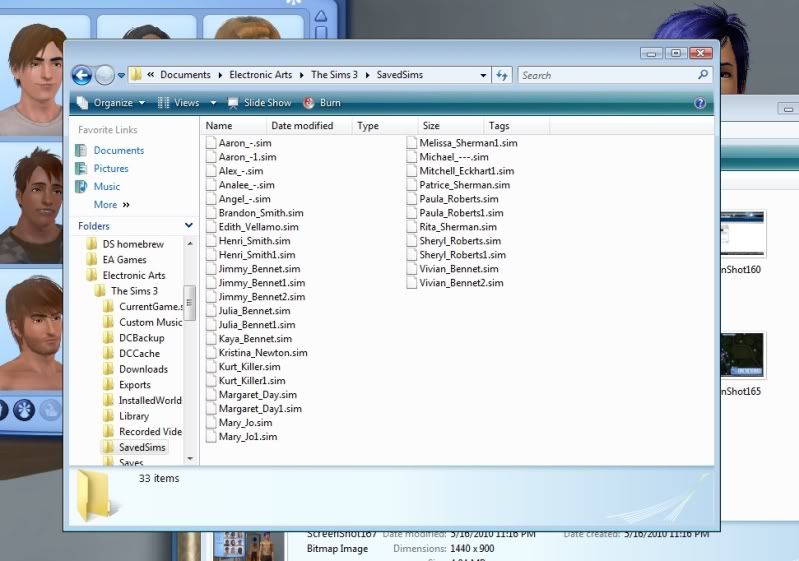
Very handy. So I back this folder up pretty regularly because for me, the faces are more important than the lots really.
As far as the other details like aging and all that-- they don't really age that quickly. I do forget to turn off aging all the time because I have been playing quite a bit lately.
Each time I update, they might loose a day of their lives. Maybe. Usually, I save at a particular time of day and then when I'm done, unless there was something that was difficult to set up, I don't bother saving.
Plus, I bounce around a lot from one save file to the next.
Since the world I'm using is so large, I rarely ever run across any other sims unless I summon them in. But I will say Michael, Edith, Gina and the rest do live here, so I get notifications about them from my story progression mod. Like Michael's hit level 1 in gardening. I think it's sweet he's taking an interest in Edy's hobbies :)
And somewhere in the world, Cheryl lives. She's in the military track in one of these save game files and doing pretty well!
17 comments:
It does sound like Sims 3 frees you up to bring Sims in and out of the Sim bin more, and save different versions of the same 'hood, which you can't do in the Sims without restoring from a backup, quite laborious.
I have played TS3 a little, and I miss the memories though.
Thank you for doing this! Wow, they really are such very different games! All your saved game files make my head spin, lol! I think I get it now though!
Oh, the saved game file for different time periods sounds really handy! That is a big difference between TS2 and TS3 - in my game, if I wanted to write a flashback with a character younger, I would just use mods to age everyone down and have to redress and do hairstyles again and all that. Then exit without saving when I was done.
Are there any aging mods for TS3 yet? Can you age them back down after they've been aged up?
Oh, and also, how neat to be able to save a copy of the physical neighborhood in history, with the buildings and decorating just as it should have been! Once I finally get TS3, I see my stories suddenly having a lot more flashbacks in them ;)
The no memories thing probably works out better for TS3, since so many of them will be running around doing things behind your back. It's probably better not to worry about what they've done while you weren't watching - you could probably drive yourself crazy trying to keep up with it, lol! So it ends up being, if you didn't see it, it didn't happen.
Oh, and does TS3 still do that random move-away thing? I remember people talking about that in the beginning. Have you ever lost anyone that way?
It's neat to see they carry on their lives while you're working with other Sims. Did anyone ever do anything that was annoying or hard for you to fix? Like get married to someone stupid, or have a baby or anything like that? lol!
It really looks like a fun and fascinating game. Maybe I'll get to play it some day, lol! I need a new computer first. I literally have like only 6 GB of free space left on my PC. ;)
I'm so silly, using only one save file for my story. I just keep changing the composition of the active household, but the family always has the same three members: Ed, Sean, and Nick. I never let those three out of my sight for fear something irreversible will happen. I have a few versions of each of them. When I made Ed, Sean, and Nick, I did something so stupid--I neglected to save them to the Sim bin. I kick myself so much for that now....especially since I will need a teen version of Ed at some point.
This is a wonderful post! Laura is awesome for suggesting it. :)
Oh, one more question - is there a way to pause a pregnancy in TS3 for storytelling purposes?
Fransesca, I kinda miss the memories too. I haven't had it happen since installing the story mod, but I used to hate popping in and seeing something weird had happened and not knowing what in the world went on.
Oh Laura, all good questions.
Are there any aging mods for TS3 yet? Can you age them back down after they've been aged up?
This is why I have a lot of copies of sims all over the place. You CAN age them down, but it's not recommended. And I've done it before, but their faces appear weird at first and I had to reset them a lot until they snapped into place.
I've got Twallan's mods in my game. The Super Computer allows you to take a sim back into CAS for editing. That's handy for all sorts of things. From CAS, you can save to the library where there you can then make a newer younger version of the same sim.
You don't really have to stick with the same sim like you'd have to do in TS2. This is part of why I can't get attached to TS3 sims, but it is so freeing for story telling.
Oh, and does TS3 still do that random move-away thing? I remember people talking about that in the beginning. Have you ever lost anyone that way?
Twallan and Awesomemod to the rescue here again. Twallan's story progression mod can be set up for each file. In my story hoods, they're set up that no one can move away, no one should move in, no one can move out. They can't have kids either, I think.
But you can edit the story progression per neighborhood. There are actually lots of different options, so you can tell it you don't want and what you do want. You can find it the thread on it here.
But I haven't checked on Michael and Edy and Gina for a while. I really should just to be sure no one's done anything crazy.
Rachel, get the Super Computer. You can click on a sim, go to advanced options, then edit the sim in CAS. Once you're in CAS, you can save them to the Sim bin and then make the younger versions you need.
Because I wanna seen teen Ed!
lol, Laura, you snuck in on me!
Yes! There are ways to pause the pregnancy. You can also use mods to make the pregnancy longer if you want! I have a mod in that makes the sims carry for nine days.
ALSO, because I adore this part, the belly grows slowly over the days. No more pop out belly and waving and all that. I recently had a sim go through this, and I took pictures of her belly every few days. I should've done it for each day, but I wasn't thinking.
So I have Twallan's Story Progression and the Super Computer (a bunch of other Twallan mods too). Is one of those what gives you the option to summon Sims to your lot? That is one feature I really miss from TS2 and I haven't been able to figure out how to do it yet. I actually wasn't sure it was possible until I read this post!
Actually, to summon sims to the lot, I use the Chaos painting mod. I did that once for Michael when I needed some pictures of him for that one entry.
But to make them selectable, there's no easy way to do it like in TS2 and leave your house active. I used Twallan's Sim Selector to make Michael's house active so I could pose him where I wanted him once he was inside.
Hi, I've never really commented on your stuff before, but I follow Ruin, and I had some questions, so...
Well, really just one question. Are there any side effects to getting awesomemod (game crashing, etc.)? I want to download it, but I'm not sure what it could do to my game and I don't want to ruin it.
Thanks!
I haven't had any game crashing recently, but there was a while where it used to crash to desktop before I got to the main menu. It was a known bug though that Pescado couldn't explain, so there wasn't much he could do. I haven't had that issue in a while.
Other than that, the only other odd things that come with Awesomemod is that the burnt hairs now show up in CAS. (That took me a while to figure out, heh.) And dishes disappear if left out too long. If it's a platter of food, it goes into the fridge. I'm pretty sure that Awesome Mod is doing that. It's handy for playing, but not always handy for storytelling!
Best suggestion is to back up your saved game folder elsewhere on your computer if you have room, and then give it a try so in case anything goes wrong you can go back.
Oh that mod looks amazing! Yes, just what a control freak like me needs! :)
This looks great. The more I'm seeing people do with it, the more I'm convinced I probably could do a whole neighborhood kind of thing (I'll be starting much, much smaller than LH is though!), with some very careful controls. And aging off, probably most story features off too. I basically wouldn't mind at all if it behaved just like TS2, except with the open world. Maybe I would do a whole "year" of my story with aging/story off, and then turn it on for one day to represent the time passed.
I'm making my plans already, but I've got so much story left to finish in TS2 first, lol! And at some point I need to buy a new computer and make sure my LH stuff can be moved over. I hope I still have all of my games somewhere. You guys have finally made me good and excited about playing TS3 ;)
Oh, one more thing I was wondering, while I'm plotting ahead... how does the world adventures thing work? Are those separate neighborhoods? Are they on the same save file? And can you make custom "vacation" hoods yet? And do the foreign Sims live in those foreign towns, like in actual houses?
OMG, that wasn't one more thing, it was like seven things, lol! Sorry! :)
And randomly - how weird to see that Killer has an actual name, Kurt?
I think if anyone could do something with this, it'd be you. All the parts are there, it just needs someone with vision.
For the aging thing, Awesome mod actually had an option you can turn on where Sims will age just like TS2 sims.
Not that I want to encourage you to quit LH! Or rush that ending.
For the vacation hoods, they are all attached to each hood you create which is unlike TS2 where you actually had to connect them. I haven't done too much with them, but I know you can go in and edit buildings, change out lots and such.
You can't load them in world builder though and change lot sizes, so you're stuck with the layout of the lots as they are now and with the hood decorations. That might change with Ambitions, we'll see!
I imagine that each of the vacation places can be changed for each save file if you want. But I haven't tested that out.
The Vacation people do live there in actual houses! It's kinda neat. When I send someone to the vacation 'hoods, story progression turns on so I can get notifications of what's going on in the neighborhood.
Also, I was wondering if anyone would notice that! XD He couldn't possibly have been given the name "Killer" by his mother, and she couldn't have seen what he'd become.
(Hope this shows up! :))
I see we use the same mods. : ) Twallan's mods really are some of the most useful out there in my opinion.
Do you use Awesomemod's slider hacks with your sims? I know it's a random question, but I really do want to know. XD The slider hacks are basically the only reason Awesomemod is still in my game.
Ugh, I really do need to backup my sims. I'm always the one whining when they glitch up. (Like when clicking Margaret (Claire's mom) in CAS would just crash the game completely.)
I'm glad Laura mentioned seeing Killer's real name! It just seems so surreal to me since his name is so...normal. I was expecting something really "out there" (due to his personality), but 'Kurt' works just fine. :D
Nicole, I hope this comment shows up, yours still isn't to me!
I don't use slider hacks. I did give it a try and found that I didn't really use the full range. The faces I made using it were Cheryl's, Henri's and Vivian's. Both Cheryl's and Vivian's noses behave weird when I age them down. :(
*knocks on wood* I haven't had any glitching. I should really back up more often just in case!
"Kurt" is almost too plain a name for him, lol!
Thanks for this - as you know, am planning/shooting a story at the moment that's going to need a whole bunch of lots, worlds and sims and is going to need some sims in various households. Good to see how another simmer handles it so I can get tips.
I know, and I can't wait for it. Using TS3 for stories is so easy.
Post a Comment